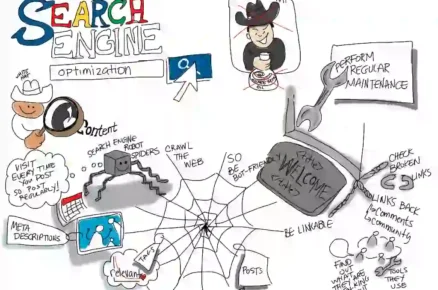How to Use Heat Maps to Improve Website Conversions
Using heat maps is an excellent way to get useful information about how the surfers interact with your website. Installing a heat map and monitoring the activity of the surfers is not a complicated operation and it helps you to improve the overall user experience, the conversion rate and the revenues. In an upcoming article I will explain how to use heatmaps to improve conversions. But first it is important that we understand what a heat map actually is.
What is a heat map?
The term “heat map” may sound a bit complex, but actually heat maps are quite simple. A heatmap is a map of your website pages that shows where users scroll and click. In heat maps there are “hot” areas that surfers focus on and “cold” areas that surfers ignore. The terms come from the general concept of a heat map showing hot and cold areas.
How are heat maps useful for you?
Heatmaps are a great way to accurately track browsing data on your website. They show you exactly which parts of the page attract attention and which parts the surfers ignore. This helps SEO marketing agency to draw marketing and design conclusions regarding the changes that should be made to the site. Heat maps help you for several reasons:
See hot areas on the site – heat maps show which pages and areas are “hot” spots, areas that attract the most attention from surfers. This is useful to see which parts of the homepage or landing page are attracting attention and which parts are being ignored.
See which buttons are clicked the most – maps that show clicks by surfers are very useful to see which calls to action and other buttons on your site received the most clicks and are the most effective for converting surfers. This includes newsletter signups, filling out lead forms, registering as an account, conversions and other types of interactions. Using a brown key you can see which buttons work the best and this allows you to make the necessary adjustments (change of button colour, increasing text, increasing buttons and more).
Click tracking –
Heat Maps that track clicks show which elements on your site were clicked (and which were not). If your page has a large number of links, buttons and other clickable elements, heatmaps are very useful to see which ones work best. If your site has a lot of links or buttons that don’t get clicks, this data can help you optimize the page and improve the chances of getting more clicks.
See who scrolled to the bottom of the page – heat maps track the number of people who scroll to the bottom of your page. This is very helpful if your product requires a long explanation and the landing page is deeply structured with a call to action at the bottom. If a low percentage of people scroll all the way down, it is likely that the page is too long or not designed enough to keep the interest of the surfers. Using this data you can design and rearrange the page to improve the conversion rate.
Identify problems in the user experience – heat maps help to identify problems in site navigation, in the layout of the elements and in the general user experience. Sometimes users can be confused by an excess of menus, complicated navigation between pages on the site, confusing sections on the site and more. Using data from heat maps, you can simplify the layout on the site, make it easier for surfers to navigate and improve the user experience, which will increase the amount of clicks, registrations and purchases.
How does working with heatmaps help improve conversions on your website?
One of the most effective actions that can be performed with heat maps is to do A/B Testing to improve conversions on the site . With the help of tests, you can check different buttons and elements on the site and see their performance through the actions of the surfers on the site.
In A/B Testing you have to define two different versions of a page and the system presents the versions to the surfers in an equal distribution 50% of the time and then analyzes the results. Through the analysis of the received data, you will be able to assess what changes need to be made to maximize the engagement of the surfers and the conversions and revenues. A/B Testing can be done for different button colors, other design elements on the site, certain monkeys, different locations and a variety of other options. By using these tests it is possible to draw conclusions which changes should be made to maximize the actions of the surfers and increase the amount of conversions.
Recommended plugins for use in heatmaps
Now that we understand the importance of using heatmaps to improve conversions, you should know the two most recommended heat map plugins:
Hotjar
The Hotjar tool helps you understand how users interact with your website. The conclusions from the tool allow you to redesign and prioritize buttons and elements that work better to improve site performance and keep surfers satisfied.
The tool comes with heat maps that include options for recording the customer journey that the surfer goes through, going through the funnels on the site until conversion, analyzing forms and other useful SEO tools. Using the tool gives you a top-down view of what’s happening on the site in order to manage it in the best possible way.
Hotjar can be used in a free package that allows limited use of the tool – a limited number of Sessions (a complete customer journey that the customer goes through) and a limited amount of recording time. In principle, the basic package without cost is sufficient at least for the beginning, especially since the costs of the more advanced packages are very high – $31 for the Plus package and $231 for the Business package, which are relatively identical in terms of options to the basic package, but allow the use of a site with a lot of traffic.
CrazyEgg
CrazyEgg ‘s simple plugin allows you to connect the system to your websites. Using the system you can see heat maps of surfers, user recordings and data with conclusions about surfers’ activity. CrazyEgg’s system also has the option to perform and implement A/B Testing, tracking the scrolling of surfers on the page and conclusions to be made What is a heat map?.
CrazyEgg has a 30-day trial period but no basic free usage package. The payment for CrazyEgg’s system varies according to the monthly amount of page views that can be monitored, with the basic package at a cost of $24 per month allowing you to monitor 30,000 page views and the most expensive PRO package at a cost of $249 per month allowing you to monitor half a million page views. There is an option for larger businesses to request a customized package What is a heat map?.
Summary
Heatmaps can give you practical insights into what is happening on your website right now in terms of surfers’ actions. If you apply these insights, you can improve the conversion rate on the site and improve the performance of other metrics. In this article, we went through the benefits of heatmaps and their ability to improve conversions on websites. In addition, I have presented you with 2 recommended plugins for using heat maps, the most prominent among them being the Hotjar tool, a quality heat map tool that is suitable for any size of website and also comes in a free basic version.